readme-generator
Professional README Generator - Challenge 9
Description
This project is the ninth challenge of the coding bootcamp.
User Story: As a developer, I want a README generator, so that I can quickly create a professional README for new projects.
Starting from minimal starter code, this challenge required writing additional code to do the following:
- when prompted for information about my application repository, then a high-quality, professional README.md is generated with the title of my project and sections entitled Description, Table of Contents, Installation, Usage, License, Contributing, Tests, and Questions
- when I enter my project title, then this is displayed as the title of the README
- when I enter a description, installation instructions, usage informaiton, contribution guidelines, and test instructions, then this information is added to the appropriate sections of the README
- when I choose a license for my application from a list of options, then a badge for that license is added near the top of the README and a notice is added to the section entitled license
- when I enter my GitHub username, then this is added to the section of the README entitled Questions, with a link to my GitHub profile
- when I enter my email address, then this is added to the section of the README entitled Questions, with instructions how to be reached with additional questions
- when I click on the links in the Table of Contents, then I am taken to the corresponding section of the README
Table of Contents
Made Using:
- Node.js
Installation
- to install, clone the repository from GitHub, run the command ‘npm i’ while in the project directory, and then run ‘node index’ to launch the README generator within the terminal/command line
Usage
- this can be used as an automated way to generate README files, rather than having to create them manually for each application
Contributing
- no outside contributions at this time
License
- MIT License
Click here for more license info!
Tests
- tests can be run by entering any sort of data to the question prompts, and confirming that data pulls through on the README.md generated in the applications ‘dist’ folder
Questions
- any questions, please feel free to reach out via email to rdpodols@gmail.com
Link to Project & Screenshot
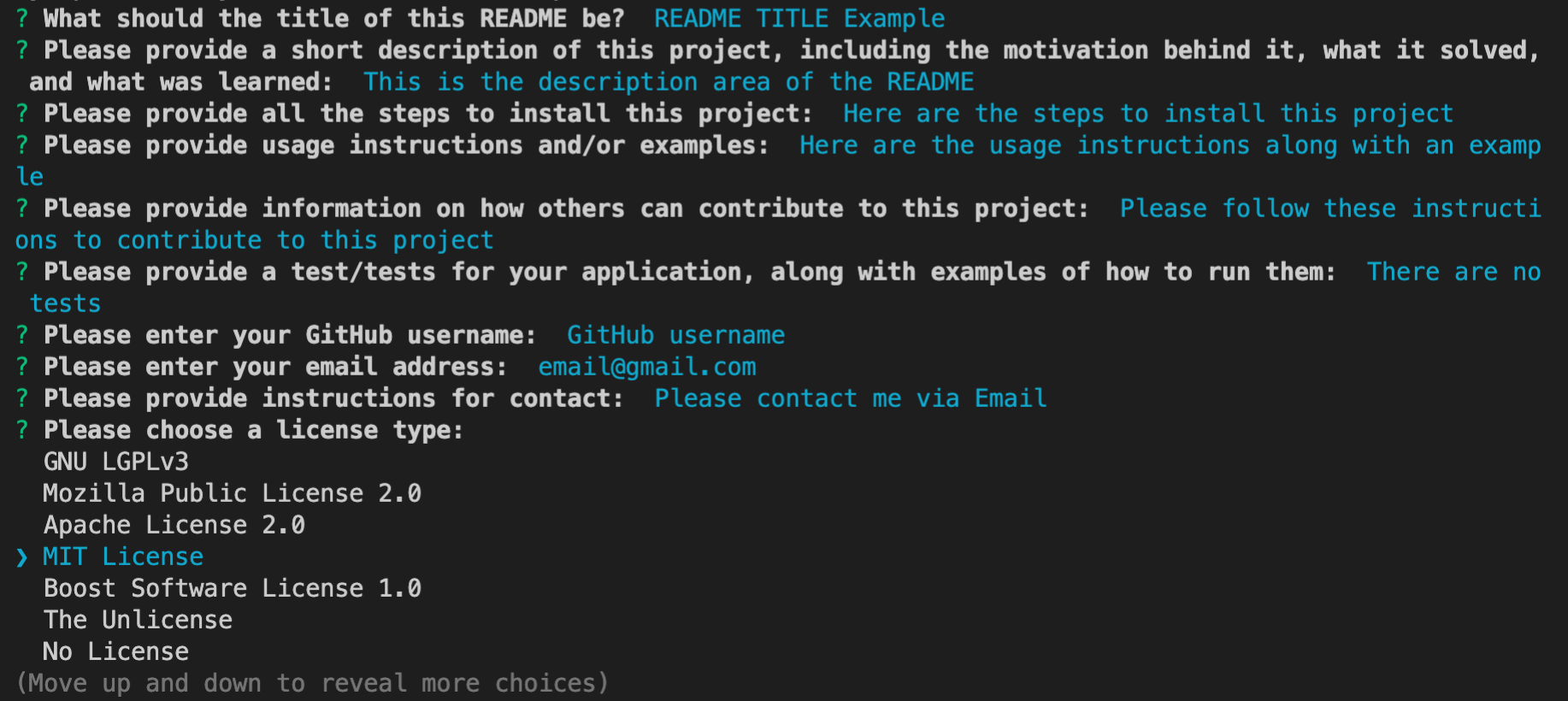 Click here to view the project!
Click here to view the project!
Walkthrough Video
- 2 part video walkthrough to show full capabilities of app along with example README it generates:
- Part 1: https://drive.google.com/file/d/1epScxXd6xj_4WaWB1mgmVP5vS7tcj91e/view
- Part 2: https://drive.google.com/file/d/1PPIv1eAbCcociEYYZYhy6ls7UssM9RWz/view